| Connecting to your PC |
IMPORTANT: Before you connect the USB lead to your PC for the first time you need to install the USB driver.
Click here for the USB driver installation instructions
Connect the larger end of the cable (left hand end below) to your PC's USB port (pictured below left).
Connect the smaller end of the cable (right hand end below) to the side of the clicker (pictured below right).
You are now connected and ready to transmit your barcodes.
 |
 |
 |
 |
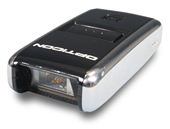 |