|
|
Desktop App |
The ShopandScan Desktop App is a great new way to transmit your barcodes to us. It's designed to make being a member of ShopandScan even easier.
Download now to install the Desktop App on your PC - Please note that this App is designed only for use by members of the ShopandScan panel in Great Britain. If you are a member of our Irish panel, please log into your account on www.shopandscan.ie to download the correct version of the App.
Compatible with all web browsers
If you are having problems transmitting via the website or if you use a browser that's
not compatible (e.g. Firefox, Chrome) then the Desktop App is for you.
System requirements
The Desktop App should work on most PCs running these versions of Windows:
Windows XP
Windows Vista
Windows 7
Windows 8 and 8.1
Windows 10
Windows 11
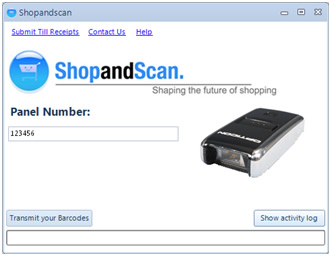
How does it work?
It's really simple. Instead of visiting the website to transmit your barcodes you just click on the ShopandScan icon on your desktop. This means you don't have to worry about using a compatible browser or adjusting any security settings.
Getting started with the Desktop App
Once installed, the Desktop App will create a ShopandScan Shortcut on to your Desktop.
Double click on the Shortcut and after entering your Panel Number, click on the button ‘Transmit your Barcodes’.
Your clicker should start bleeping. Once the barcodes have been successfully transmitted a browser window will open to tell you how many barcodes you have transmitted.
You can also submit your till receipts using this App by clicking on ‘Submit Till Receipts’ link on the top menu.
If you have any questions about the Desktop App, please contact the ShopandScan helpdesk.